Speech & Performance Theory exams currently require installation of our online exam software. This software is updated frequently, so we encourage you to update your software before each exam. Online exams may not launch correctly unless the most recent version of the software is installed. Please be aware that the exam software can only be run on laptop or desktop computers.
Last Software update:
Version: amebexams_7.1.0.1_cloud
Date: 11/09/2022
Mac Software: Download AMEB Exams Software
Windows Software:
Download AMEB Exams Software (Standard Version)
Download AMEB Exams Software (MSI Version). Download this software only if you're unable to install the standard version.
System requirements to run AMEB Exams Software
Windows
- Windows 7, 8 and 10
- 500mb Hard Disk space (initial without media downloads)
- Internet connection required for initial activation, ongoing media downloads & Cloud edition
- Screen Resolution – Students
- 1024 x 768 or 1152 x 720 minimum
- Screen Resolution – Instructors
- 1280 x 768 minimum
Mac
- macOS 10.12 or later
- 500Mb Hard Disk space (initial without media downloads)
- Internet connection required for initial activation, ongoing media downloads & Cloud edition
- Screen Resolution – Students
- 1152 x 720 minimum
- Screen Resolution – Instructors
- 1280 x 800 minimum
All online exams for Theory of Music, Musicianship, and Music Craft are accessed through SCORE - you no longer need to download this software.